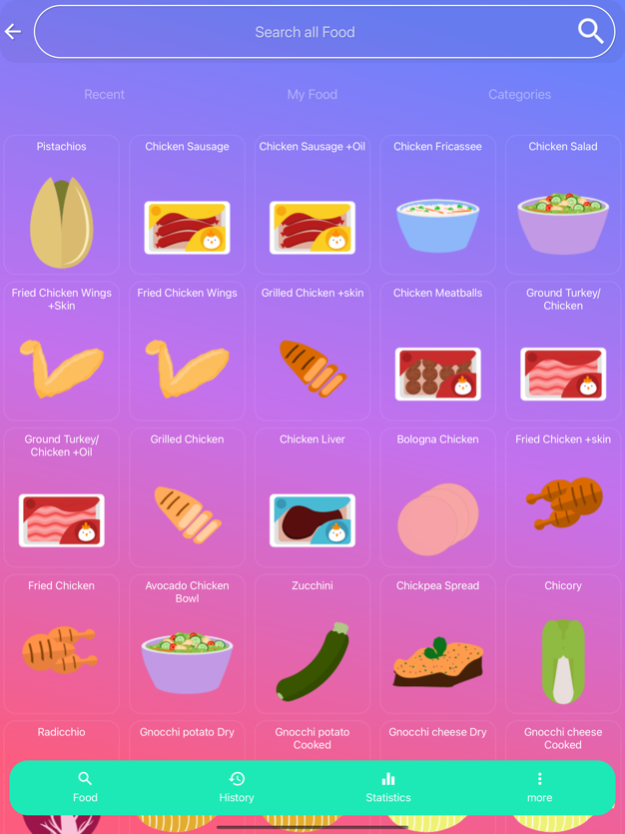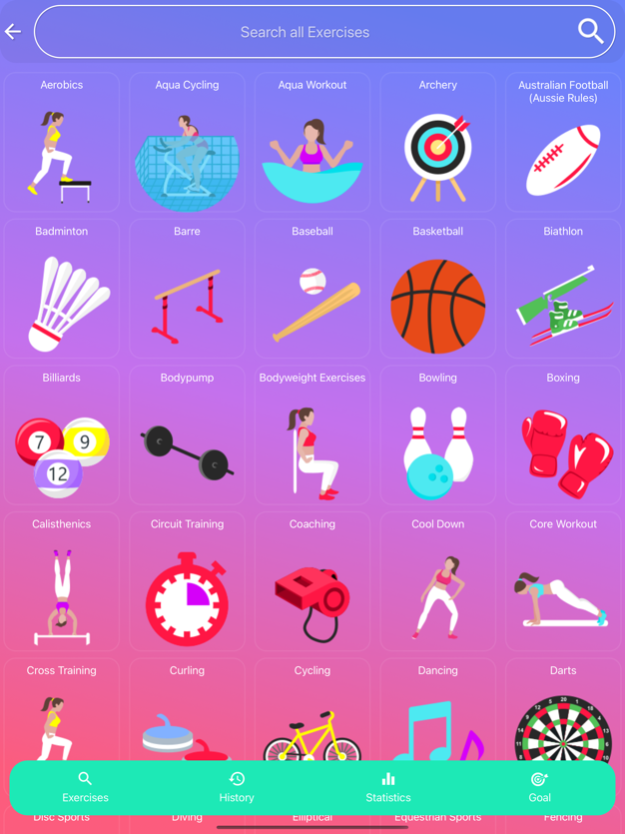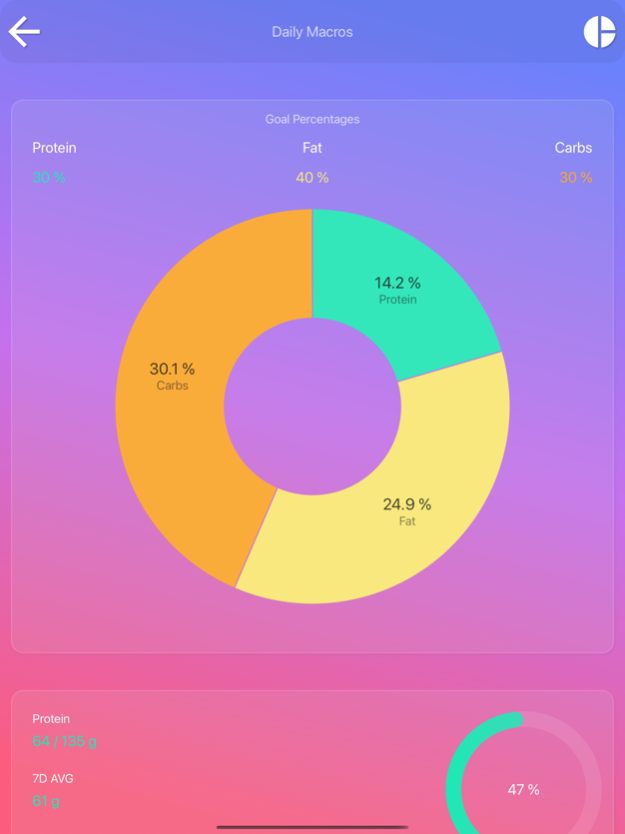Calorie Counter - EasyFit Pro 3.5
Paid Version
Publisher Description
EasyFit calorie counter tracks your food, exercises, weight loss progress and macros.
See animated statistics, make your own food and achieve all your fitness goal.
Use Easy Fit to lose weight, gain muscles or simply improve your fitness.
----- Very Effective -----
- No hundreds of lists of same food. Just pick the food and add it. All calorie estimation are carefully calculated and very well tested to produce great results.
- Search function for all the foods and exercises is integrated.
- Create your own food in addition to +1500 default foods and let EasyFit calculate the total calories and macros automatically.
----- 100% Privacy -----
- NO shady permissions. NO data collecting/selling like your contacts or location. Everything is saved locally. Your privacy is guaranteed!
----- Statistics -----
-Many animated & zoomable statistics about your calories, exercise time, macros and weight loss.
- Set your custom daily macro percentages that you would like to achieve.
----- Personalisation -----
- This food diary has 42 beautiful themes to choose from and put your own feel in this beautiful and originally designed app.
----- Website -----
http://www.easyfit-caloriecounter.de
----- Note from Developer -----
Please write an email about any opinion/wish you have.
I gladly communicate with my users :)
Email: easyfit@easyfit-caloriecounter.de
Nov 15, 2023
Version 3.5
- Small bug fixes.
- Improved design to accommodate smaller iPhones.
About Calorie Counter - EasyFit Pro
Calorie Counter - EasyFit Pro is a paid app for iOS published in the Health & Nutrition list of apps, part of Home & Hobby.
The company that develops Calorie Counter - EasyFit Pro is Mario Herzberg. The latest version released by its developer is 3.5.
To install Calorie Counter - EasyFit Pro on your iOS device, just click the green Continue To App button above to start the installation process. The app is listed on our website since 2023-11-15 and was downloaded 2 times. We have already checked if the download link is safe, however for your own protection we recommend that you scan the downloaded app with your antivirus. Your antivirus may detect the Calorie Counter - EasyFit Pro as malware if the download link is broken.
How to install Calorie Counter - EasyFit Pro on your iOS device:
- Click on the Continue To App button on our website. This will redirect you to the App Store.
- Once the Calorie Counter - EasyFit Pro is shown in the iTunes listing of your iOS device, you can start its download and installation. Tap on the GET button to the right of the app to start downloading it.
- If you are not logged-in the iOS appstore app, you'll be prompted for your your Apple ID and/or password.
- After Calorie Counter - EasyFit Pro is downloaded, you'll see an INSTALL button to the right. Tap on it to start the actual installation of the iOS app.
- Once installation is finished you can tap on the OPEN button to start it. Its icon will also be added to your device home screen.